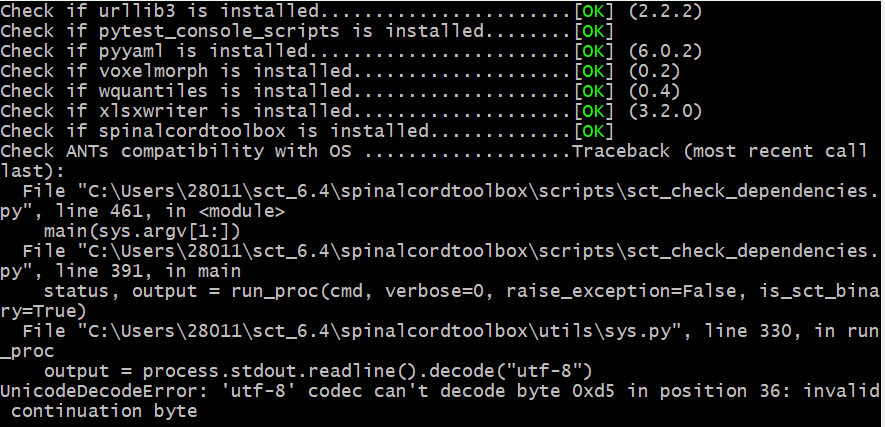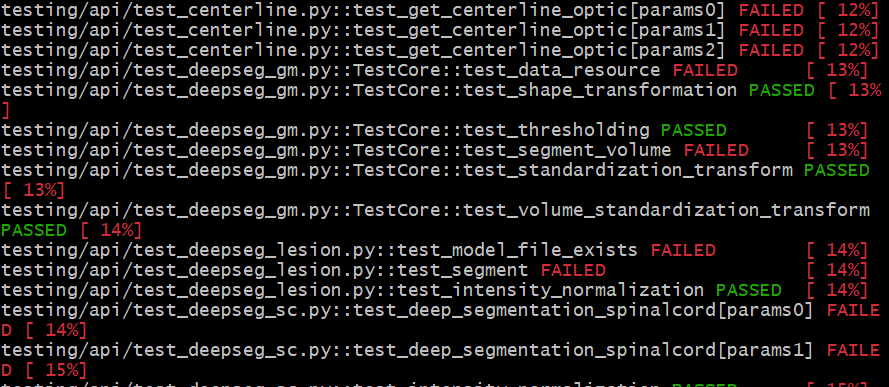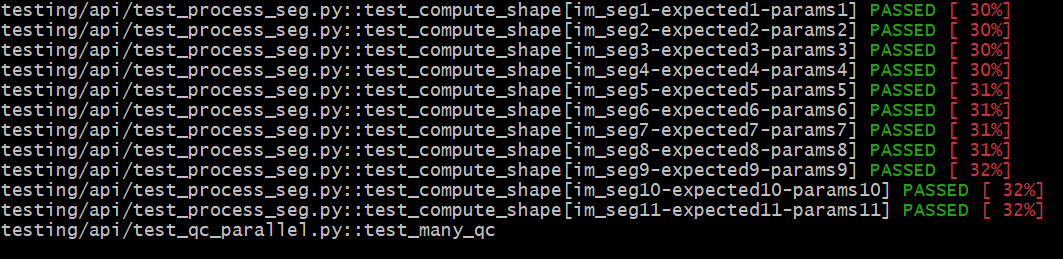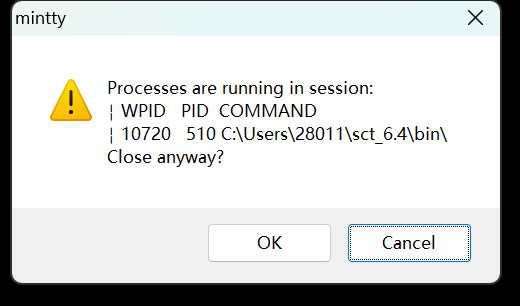Dear SCT Team,
I’ve just finished installing sct 6.4 on my computer. On the sct check dependencies step this is what I see:
ANTs compatibility with OS …Traceback (most recent call last):
File “C:\Users\28011\sct_6.4\spinalcordtoolbox\scripts\sct_check_dependencies.py”, line 461, in
main(sys.argv[1:])
File “C:\Users\28011\sct_6.4\spinalcordtoolbox\scripts\sct_check_dependencies.py”, line 391, in main
status, output = run_proc(cmd, verbose=0, raise_exception=False, is_sct_binary=True)
File “C:\Users\28011\sct_6.4\spinalcordtoolbox\utils\sys.py”, line 330, in run_proc
output = process.stdout.readline().decode(“utf-8”)
UnicodeDecodeError: ‘utf-8’ codec can’t decode byte 0xd5 in position 36: invalid continuation byte
Could you please advice me on what I should do? Thanks!
Dear @whitedog,
Thank you so much for reporting this error. 
Based on where this error occurred in the installation process, I believe that the installation of SCT actually went OK. So, you should have a working installation of SCT. (However, the bug may interrupt further processing, so I’d like to debug a little more.)
Could you please try running the following command on the command line?
sct_testing
This will run a more thorough set of tests, and should reveal the extent of the problem.
Thank you kindly,
Joshua
Thank you very much for your prompt reply!
I ran the command and this is what I saw.
All others are passed.
It stopped here.
When I tried to close the window, a popup appeared.
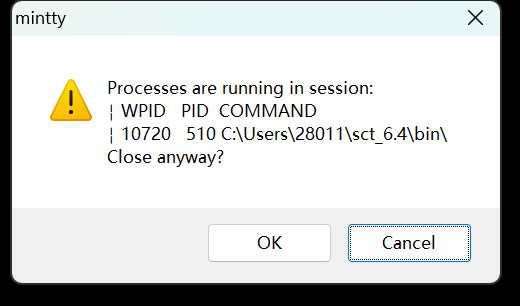
I’ve tried several times with the same result.
Much appreciated,
Whitedog.
Thank you for the more detailed output!
Could you tell me a little more about your setup? (I see that the error message mentions “mintty”, so I presume that you aren’t using Command Prompt, etc. I also see that mintty’s site mentions “Full Unicode support, comprehensive character encoding support and wide character handling.” so perhaps a character is being generated that our utf-8 decoding wasn’t expecting.)
On Windows, we have mainly tested SCT with vanilla Command Prompt, so perhaps that has something to do with it… and if there are any other quirks you can think of (e.g. A customized version of Windows, SSHing into a remote server, etc.) please let us know.
If you want, you can try running the lighter check (“sct_check_dependencies”) in Command Prompt, and if that works, then you can try “sct_testing” in Command Prompt too.
Kind regards,
Joshua