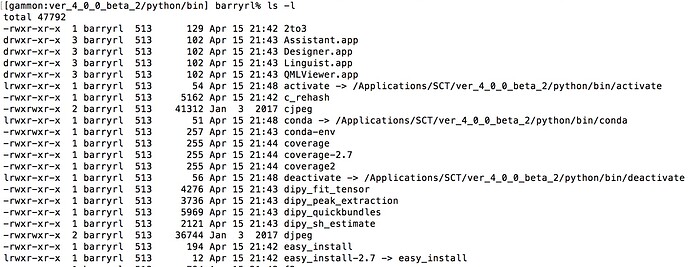Hi developers:
My SCT scripts run perfectly fine in v.3.2.7 and so I downloaded the newest version v4.0.0-beta.2 to compare the results. Unfortunately, after installation of v4.0.0-beta.2 I get an error running my first script, sct_deepseg_sc. The output is as follows:
barryrl% sct_deepseg_sc
/Applications/SCT/ver_4_0_0_beta_2/bin/sct_launcher: line 79: /Applications/SCT/ver_4_0_0_beta_2/python/bin/activate: Too many levels of symbolic links
[WARNING] using system python, /Applications/SCT/ver_4_0_0_beta_2/python/bin/activate not found
Spinal Cord Toolbox (version: 4.0.0-beta.2)
Running /Applications/SCT/ver_4_0_0_beta_2/scripts/sct_deepseg_sc.py
Traceback (most recent call last):
File “/Applications/SCT/ver_4_0_0_beta_2/scripts/sct_deepseg_sc.py”, line 19, in
import sct_utils as sct
File “/Applications/SCT/ver_4_0_0_beta_2/scripts/sct_utils.py”, line 27, in
import portalocker
ImportError: No module named portalocker
Total processing time: 0 min 0 s
I tried installing again into a different directory, and then onto a different computer, and got the same error message. I took a closer look at the symbolic link that it is complaining about, and noticed that in the /python/bin directory there are subfolders /activate, /conda, and /deactivate that are actually symbolic links that point to themselves (i.e., recursively). These three recursive subfolders do not exist in the /python/bin subfolder in ver 3.2.7.
I tried deleting these three infinitely recursive subfolders but then I got the following error message:
barryrl% sct_deepseg_sc
/Applications/SCT/ver_4_0_0_beta_2/bin/sct_launcher: line 79: /Applications/SCT/ver_4_0_0_beta_2/python/bin/activate: No such file or directory
[WARNING] using system python, /Applications/SCT/ver_4_0_0_beta_2/python/bin/activate not found
Is there a way that I can easily fix this so I can try out the newest version?
Thanks,
-Rob