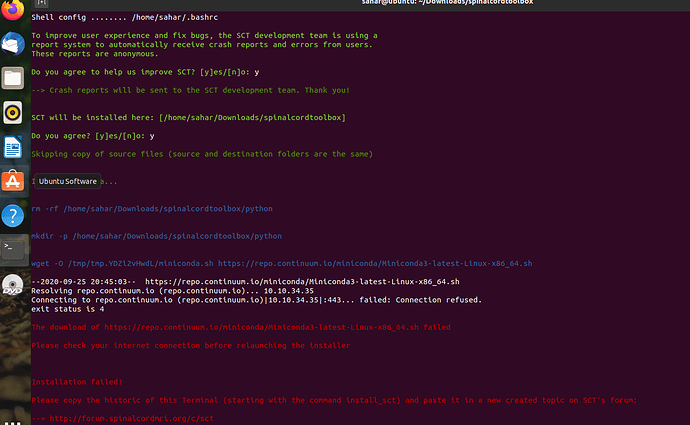Sahar
1
Hi,
Installation failed during installation Conda at the beginig of the installation.
The link of miniconda is damaged and according to its site:
https://repo.continuum.io/miniconda has moved to https://repo.anaconda.com/miniconda
Would you please replace this URL in your code?
Thanks.
Hello, Sahar. I’m sorry to hear that you’re experiencing difficulties.
I wasn’t able to reproduce the issue, as the repo.continuum.io URL redirects correctly for me.
wget repo.continuum.io/miniconda/Miniconda3-latest-Linux-x86_64.sh
--2020-09-26 12:59:15-- http://repo.continuum.io/miniconda/Miniconda3-latest-Linux-x86_64.sh
Resolving repo.continuum.io (repo.continuum.io)... 104.18.201.79, 104.18.200.79, 2606:4700::6812:c94f, ...
Connecting to repo.continuum.io (repo.continuum.io)|104.18.201.79|:80... connected.
HTTP request sent, awaiting response... 301 Moved Permanently
Location: https://repo.anaconda.com/miniconda/Miniconda3-latest-Linux-x86_64.sh [following]
--2020-09-26 12:59:16-- https://repo.anaconda.com/miniconda/Miniconda3-latest-Linux-x86_64.sh
Resolving repo.anaconda.com (repo.anaconda.com)... 104.16.131.3, 104.16.130.3, 2606:4700::6810:8303, ...
Connecting to repo.anaconda.com (repo.anaconda.com)|104.16.131.3|:443... connected.
HTTP request sent, awaiting response... 200 OK
Length: 93052469 (89M) [application/x-sh]
Saving to: ‘Miniconda3-latest-Linux-x86_64.sh’
To be sure, could you please try running the following commands in your terminal to see if there is a difference?
wget repo.continuum.io/miniconda/Miniconda3-latest-Linux-x86_64.sh
wget repo.anaconda.com/miniconda/Miniconda3-latest-Linux-x86_64.sh
If both fail, then it may be a problem with your connection.
Thanks much!
Sahar
4
It works correctly in SCT installation.
Thank you so much.
Sahar
5
I changed the “repo.continuum.io” in install_sct to “repo.anaconda.com” then save the file and then it works well.
Thanks.
I changed the “repo.continuum.io” in install_sct to “repo.anaconda.com” then save the file and then it works well.
Thanks.
Thank you for letting us know. I’m glad to hear updating the links fixed the issue. I will update the links accordingly. 
2 Likes