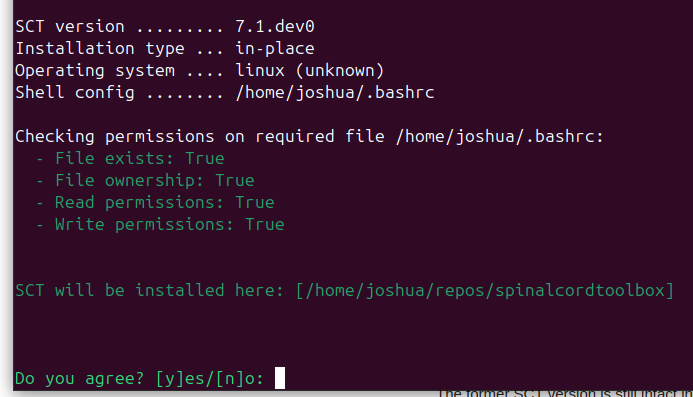Dear Joshua,
Thank you for your response!
I tried the LD_LIBRARY_PATH option, but without success:
vanasten@rdbiomr:~$ export LD_LIBRARY_PATH=$SCT_DIR/python/envs/venv_sct/lib/python3.9/site-packages/PyQt5:$LD_LIBRARY_PATH
vanasten@rdbiomr:~$ echo $LD_LIBRARY_PATH
/u3/SCT/sct_7.0/python/envs/venv_sct/lib/python3.9/site-packages/PyQt5:/opt/umcn/dcmtk/lib64:/usr/lib/x86_64-linux-gnu:/usr/lib/libreoffice/program:/opt/ismrmrd/lib
vanasten@rdbiomr:~$ sct_check_dependencies
--
Spinal Cord Toolbox (7.0)
sct_check_dependencies
--
SYSTEM INFORMATION
------------------
SCT info:
- version: 7.0
- path: /mnt/umcnasclp/u3/SCT/sct_7.0
OS: linux (Linux-6.8.0-57-generic-x86_64-with-glibc2.39)
CPU cores: Available: 12, Used by ITK functions: 12
RAM: Total: 48238MB, Used: 2828MB, Available: 44832MB
OPTIONAL DEPENDENCIES
---------------------
Check FSLeyes version...............................[OK] (1.13.0)
MANDATORY DEPENDENCIES
----------------------
Check Python executable.............................[WARNING]
Using system python which is unsupported: /u3/SCT/sct_7.0/python/envs/venv_sct/bin/python3.9
Check if acvl_utils is installed....................[OK]
Check if dipy is installed..........................[OK] (1.8.0)
Check if ivadomed is installed......................[OK] (2.9.10)
Check if matplotlib is installed....................[OK] (3.9.4)
Check if matplotlib-inline is installed.............[OK]
Check if monai is installed.........................[OK] (1.4.0)
Check if nibabel is installed.......................[OK] (5.3.2)
Check if nilearn is installed.......................[OK] (0.10.4)
Check if nnunetv2 is installed......................[OK]
Check if numpy is installed.........................[OK] (1.26.4)
Check if onnxruntime is installed...................[OK] (1.19.2)
Check if pandas is installed........................[OK] (1.5.3)
Check if portalocker is installed...................[OK] (3.1.1)
Check if psutil is installed........................[OK] (7.0.0)
Check if pyqt5 (5.12.3) is installed................[FAIL]
An error occured while importing module pyqt5 -> /u3/SCT/sct_7.0/python/envs/venv_sct/lib/python3.9/site-packages/PyQt5/QtCore.so: undefined symbol: _ZdlPvm, version Qt_5
Full traceback: Traceback (most recent call last):
File "/u3/SCT/sct_7.0/spinalcordtoolbox/scripts/sct_check_dependencies.py", line 363, in main
module = module_import(module_name, suppress_stderr)
File "/u3/SCT/sct_7.0/spinalcordtoolbox/scripts/sct_check_dependencies.py", line 107, in module_import
module = importlib.import_module(module_name)
File "/u3/SCT/sct_7.0/python/envs/venv_sct/lib/python3.9/importlib/__init__.py", line 127, in import_module
return _bootstrap._gcd_import(name[level:], package, level)
File "<frozen importlib._bootstrap>", line 1030, in _gcd_import
File "<frozen importlib._bootstrap>", line 1007, in _find_and_load
File "<frozen importlib._bootstrap>", line 986, in _find_and_load_unlocked
File "<frozen importlib._bootstrap>", line 666, in _load_unlocked
File "<frozen importlib._bootstrap>", line 565, in module_from_spec
File "<frozen importlib._bootstrap_external>", line 1173, in create_module
File "<frozen importlib._bootstrap>", line 228, in _call_with_frames_removed
ImportError: /u3/SCT/sct_7.0/python/envs/venv_sct/lib/python3.9/site-packages/PyQt5/QtCore.so: undefined symbol: _ZdlPvm, version Qt_5
Check if pyqt5-sip is installed.....................[OK]
Check if pystrum is installed.......................[OK] (0.4)
Check if pytest is installed........................[OK] (8.3.5)
Check if pytest-cov is installed....................[OK] (6.1.1)
Check if requests is installed......................[OK] (2.32.3)
Check if requirements-parser is installed...........[OK] (0.11.0)
Check if scipy is installed.........................[OK] (1.13.1)
Check if scikit-image is installed..................[OK] (0.24.0)
Check if scikit-learn is installed..................[OK] (1.6.1)
Check if totalspineseg is installed.................[OK] (20250205)
Check if xlwt is installed..........................[OK] (1.3.0)
Check if torch is installed.........................[OK] (2.2.2+cpu)
Check if tqdm is installed..........................[OK] (4.67.1)
Check if transforms3d is installed..................[OK] (0.4.2)
Check if urllib3 is installed.......................[OK] (2.4.0)
Check if pytest_console_scripts is installed........[OK]
Check if pyyaml is installed........................[OK] (6.0.2)
Check if voxelmorph is installed....................[OK] (0.2)
Check if wquantiles is installed....................[OK] (0.4)
Check if xlsxwriter is installed....................[OK] (3.2.3)
Check if spinalcordtoolbox is installed.............[OK]
Check ANTs compatibility with OS ...................[OK]
Check PropSeg compatibility with OS ................[OK]
Check if figure can be opened with PyQt.............[FAIL]
/u3/SCT/sct_7.0/python/envs/venv_sct/lib/python3.9/site-packages/PyQt5/QtWidgets.so: undefined symbol: _ZdlPvm, version Qt_5
Check if figure can be opened with matplotlib.......[OK] (Using GUI backend: 'tkagg')
Check data dependency 'PAM50'.......................[OK]
Check data dependency 'deepseg_gm_models'...........[OK]
Check data dependency 'deepseg_sc_models'...........[OK]
Check data dependency 'deepseg_lesion_models'.......[OK]
Check data dependency 'deepreg_models'..............[OK]
Check data dependency 'PAM50_normalized_metrics'....[OK]
Check data dependency 'binaries_linux'..............[OK]
Total runtime; 34.996 seconds.
Most probably indeed, python versions get mixed up, because I use other python versions at our servers too;
locate QtWidgets.so gives:
/opt/anaconda3/lib/python3.5/site-packages/PyQt5/QtWidgets.so
/opt/anaconda3/pkgs/pyqt-5.6.0-py35_0/lib/python3.5/site-packages/PyQt5/QtWidgets.so
/usr/share/fsl/5.0/fslpython/envs/fslpython/lib/python3.6/site-packages/PyQt5/QtWidgets.so
/usr/share/fsl/5.0/fslpython/pkgs/pyqt-5.6.0-py36h22d08a2_6/lib/python3.6/site-packages/PyQt5/QtWidgets.so
I will reinstall sct 7.0 and see how that will go.
Regards,
Jack van Asten.