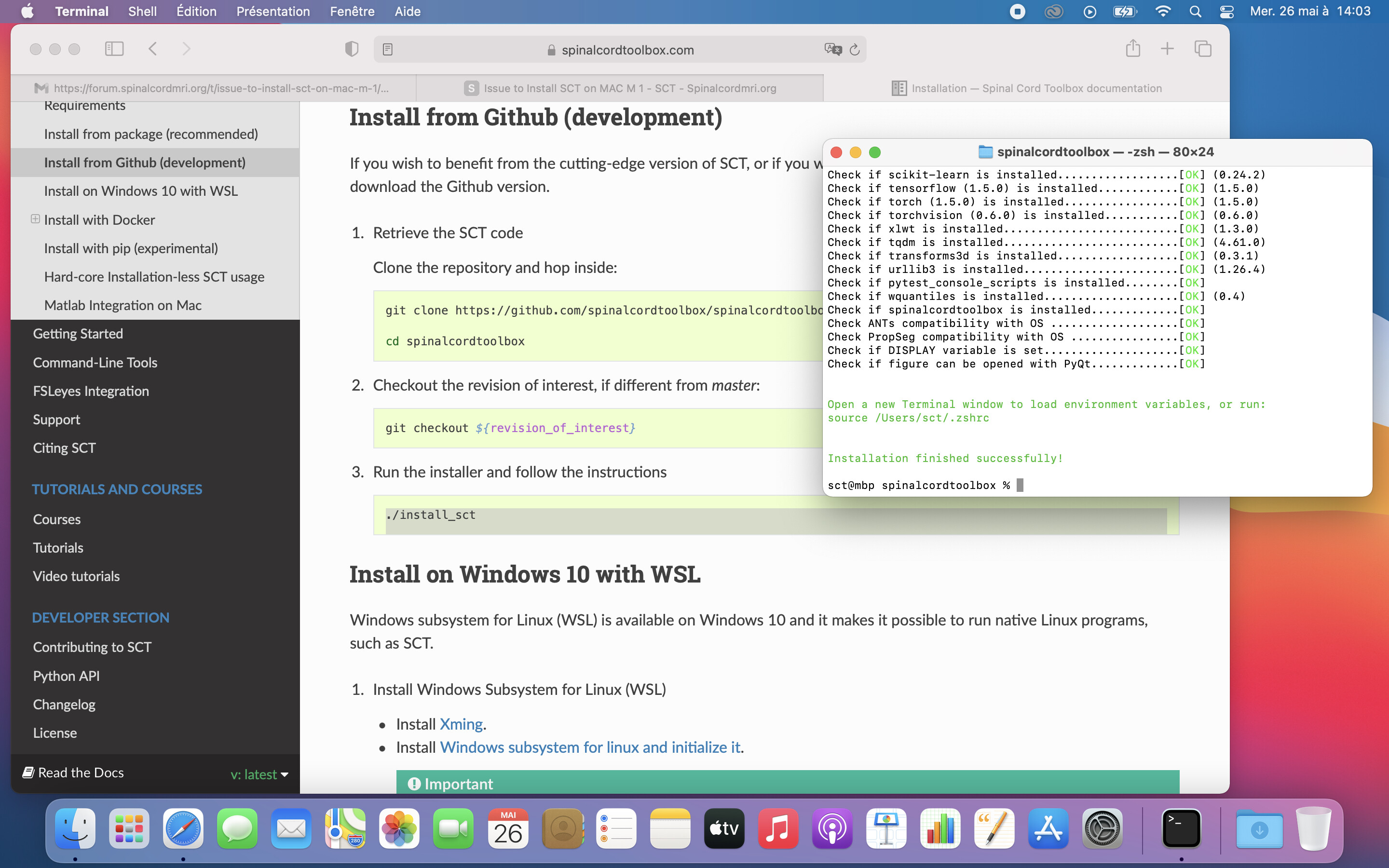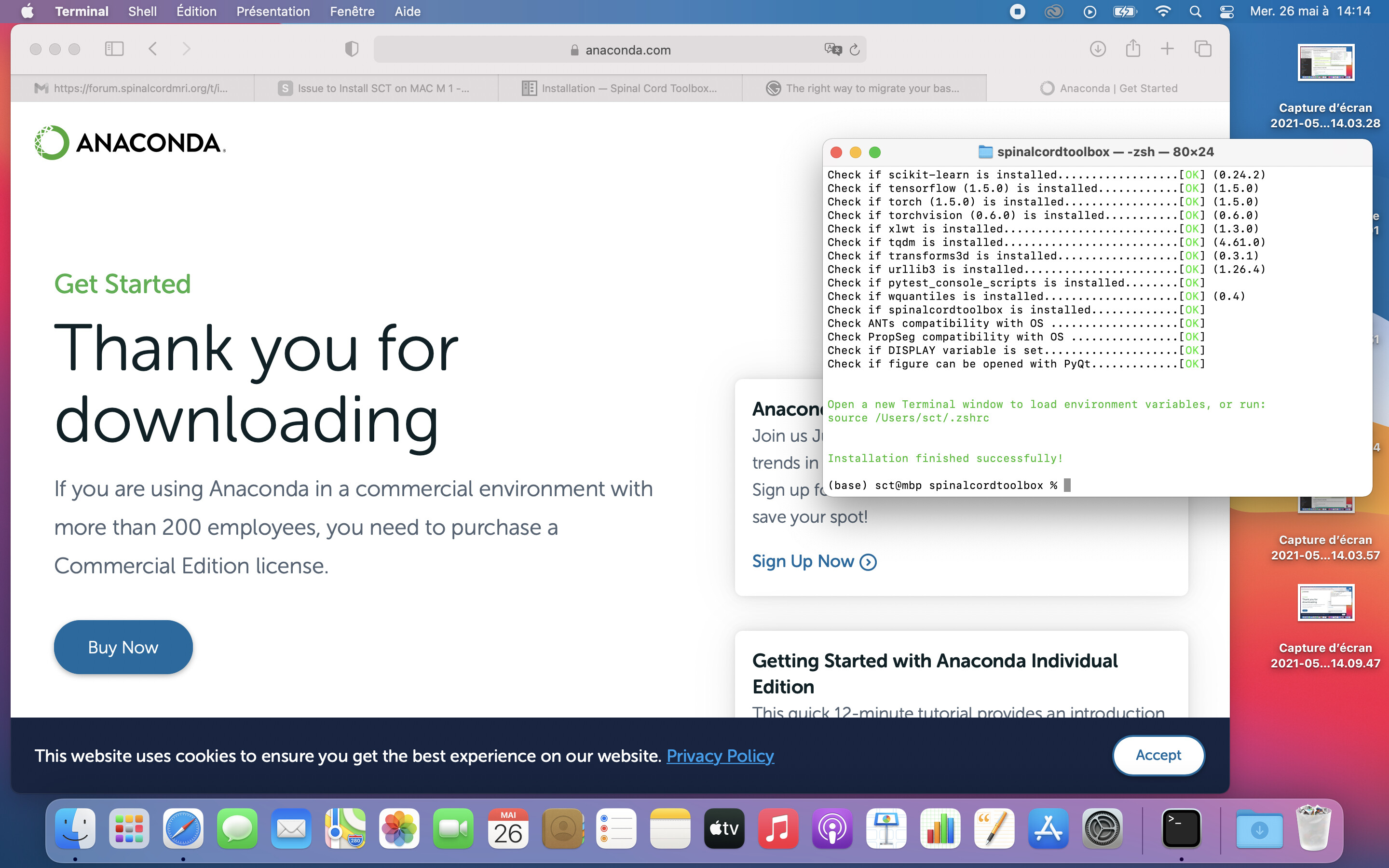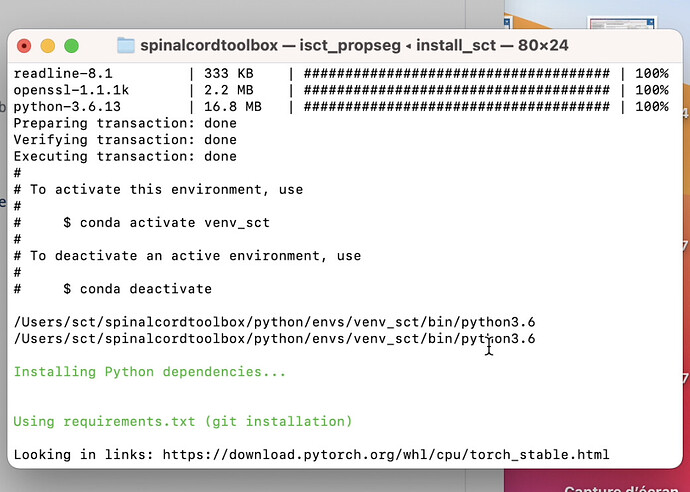Description
I have a new MAC M1 and I am trying to follow the instructions for SCT installation using the command line on my terminal ./install_sct
Commands and terminal output
./install_sct
*******************************
* Welcome to SCT installation *
*******************************
Checking OS type and version...
Darwin SV-69M-031 20.5.0 Darwin Kernel Version 20.5.0: Sat May 8 05:10:31 PDT 2021; root:xnu-7195.121.3~9/RELEASE_ARM64_T8101 arm64
ProductVersion: 11.4
Checking requirements...
OK!
SCT version ......... dev
Installation type ... in-place
Operating system .... osx (11.4)
Shell config ........ /Users/bachali/.bashrc
To improve user experience and fix bugs, the SCT development team is using a
report system to automatically receive crash reports and errors from users.
These reports are anonymous.
Do you agree to help us improve SCT? [y]es/[n]o: y
--> Crash reports will be sent to the SCT development team. Thank you!
SCT will be installed here: [/Users/bachali/desktop/spinalcordtoolbox]
Do you agree? [y]es/[n]o: y
Do you want to add the sct_* scripts to your PATH environment? [y]es/[n]o: y
Skipping copy of source files (source and destination folders are the same)
Installing conda...
rm -rf /Users/bachali/desktop/spinalcordtoolbox/python
mkdir -p /Users/bachali/desktop/spinalcordtoolbox/python
curl -o /var/folders/lw/jty1xr614w33qrycd0bmwdfc0000gp/T/tmp.PyUYaYhP/miniconda.sh -L https://repo.anaconda.com/miniconda/Miniconda3-latest-MacOSX-x86_64.sh
% Total % Received % Xferd Average Speed Time Time Time Current
Dload Upload Total Spent Left Speed
100 54.4M 100 54.4M 0 0 8206k 0 0:00:06 0:00:06 --:--:-- 9154k
bash /var/folders/lw/jty1xr614w33qrycd0bmwdfc0000gp/T/tmp.PyUYaYhP/miniconda.sh -p /Users/bachali/desktop/spinalcordtoolbox/python -b -f
PREFIX=/Users/bachali/desktop/spinalcordtoolbox/python
Unpacking payload ...
Collecting package metadata (current_repodata.json): done
Solving environment: done
## Package Plan ##
environment location: /Users/bachali/desktop/spinalcordtoolbox/python
added / updated specs:
- brotlipy==0.7.0=py38h9ed2024_1003
- ca-certificates==2020.10.14=0
- certifi==2020.6.20=pyhd3eb1b0_3
- cffi==1.14.3=py38h2125817_2
- chardet==3.0.4=py38hecd8cb5_1003
- conda-package-handling==1.7.2=py38h22f3db7_0
- conda==4.9.2=py38hecd8cb5_0
- cryptography==3.2.1=py38hbcfaee0_1
- idna==2.10=py_0
- libcxx==10.0.0=1
- libedit==3.1.20191231=h1de35cc_1
- libffi==3.3=hb1e8313_2
- ncurses==6.2=h0a44026_1
- openssl==1.1.1h=haf1e3a3_0
- pip==20.2.4=py38hecd8cb5_0
- pycosat==0.6.3=py38h1de35cc_1
- pycparser==2.20=py_2
- pyopenssl==19.1.0=pyhd3eb1b0_1
- pysocks==1.7.1=py38_1
- python.app==2=py38_10
- python==3.8.5=h26836e1_1
- readline==8.0=h1de35cc_0
- requests==2.24.0=py_0
- ruamel_yaml==0.15.87=py38haf1e3a3_1
- setuptools==50.3.1=py38hecd8cb5_1
- six==1.15.0=py38hecd8cb5_0
- sqlite==3.33.0=hffcf06c_0
- tk==8.6.10=hb0a8c7a_0
- tqdm==4.51.0=pyhd3eb1b0_0
- urllib3==1.25.11=py_0
- wheel==0.35.1=pyhd3eb1b0_0
- xz==5.2.5=h1de35cc_0
- yaml==0.2.5=haf1e3a3_0
- zlib==1.2.11=h1de35cc_3
The following NEW packages will be INSTALLED:
brotlipy pkgs/main/osx-64::brotlipy-0.7.0-py38h9ed2024_1003
ca-certificates pkgs/main/osx-64::ca-certificates-2020.10.14-0
certifi pkgs/main/noarch::certifi-2020.6.20-pyhd3eb1b0_3
cffi pkgs/main/osx-64::cffi-1.14.3-py38h2125817_2
chardet pkgs/main/osx-64::chardet-3.0.4-py38hecd8cb5_1003
conda pkgs/main/osx-64::conda-4.9.2-py38hecd8cb5_0
conda-package-han~ pkgs/main/osx-64::conda-package-handling-1.7.2-py38h22f3db7_0
cryptography pkgs/main/osx-64::cryptography-3.2.1-py38hbcfaee0_1
idna pkgs/main/noarch::idna-2.10-py_0
libcxx pkgs/main/osx-64::libcxx-10.0.0-1
libedit pkgs/main/osx-64::libedit-3.1.20191231-h1de35cc_1
libffi pkgs/main/osx-64::libffi-3.3-hb1e8313_2
ncurses pkgs/main/osx-64::ncurses-6.2-h0a44026_1
openssl pkgs/main/osx-64::openssl-1.1.1h-haf1e3a3_0
pip pkgs/main/osx-64::pip-20.2.4-py38hecd8cb5_0
pycosat pkgs/main/osx-64::pycosat-0.6.3-py38h1de35cc_1
pycparser pkgs/main/noarch::pycparser-2.20-py_2
pyopenssl pkgs/main/noarch::pyopenssl-19.1.0-pyhd3eb1b0_1
pysocks pkgs/main/osx-64::pysocks-1.7.1-py38_1
python pkgs/main/osx-64::python-3.8.5-h26836e1_1
python.app pkgs/main/osx-64::python.app-2-py38_10
readline pkgs/main/osx-64::readline-8.0-h1de35cc_0
requests pkgs/main/noarch::requests-2.24.0-py_0
ruamel_yaml pkgs/main/osx-64::ruamel_yaml-0.15.87-py38haf1e3a3_1
setuptools pkgs/main/osx-64::setuptools-50.3.1-py38hecd8cb5_1
six pkgs/main/osx-64::six-1.15.0-py38hecd8cb5_0
sqlite pkgs/main/osx-64::sqlite-3.33.0-hffcf06c_0
tk pkgs/main/osx-64::tk-8.6.10-hb0a8c7a_0
tqdm pkgs/main/noarch::tqdm-4.51.0-pyhd3eb1b0_0
urllib3 pkgs/main/noarch::urllib3-1.25.11-py_0
wheel pkgs/main/noarch::wheel-0.35.1-pyhd3eb1b0_0
xz pkgs/main/osx-64::xz-5.2.5-h1de35cc_0
yaml pkgs/main/osx-64::yaml-0.2.5-haf1e3a3_0
zlib pkgs/main/osx-64::zlib-1.2.11-h1de35cc_3
Preparing transaction: done
Executing transaction: done
installation finished.
Collecting package metadata (current_repodata.json): done
Solving environment: done
==> WARNING: A newer version of conda exists. <==
current version: 4.9.2
latest version: 4.10.1
Please update conda by running
$ conda update -n base -c defaults conda
## Package Plan ##
environment location: /Users/bachali/desktop/spinalcordtoolbox/python/envs/venv_sct
added / updated specs:
- python=3.6
The following packages will be downloaded:
package | build
---------------------------|-----------------
ca-certificates-2021.4.13 | hecd8cb5_1 114 KB
certifi-2020.12.5 | py36hecd8cb5_0 141 KB
openssl-1.1.1k | h9ed2024_0 2.2 MB
pip-21.1.1 | py36hecd8cb5_0 1.8 MB
python-3.6.13 | h88f2d9e_0 16.8 MB
readline-8.1 | h9ed2024_0 333 KB
setuptools-52.0.0 | py36hecd8cb5_0 710 KB
sqlite-3.35.4 | hce871da_0 1.1 MB
wheel-0.36.2 | pyhd3eb1b0_0 33 KB
------------------------------------------------------------
Total: 23.3 MB
The following NEW packages will be INSTALLED:
ca-certificates pkgs/main/osx-64::ca-certificates-2021.4.13-hecd8cb5_1
certifi pkgs/main/osx-64::certifi-2020.12.5-py36hecd8cb5_0
libcxx pkgs/main/osx-64::libcxx-10.0.0-1
libffi pkgs/main/osx-64::libffi-3.3-hb1e8313_2
ncurses pkgs/main/osx-64::ncurses-6.2-h0a44026_1
openssl pkgs/main/osx-64::openssl-1.1.1k-h9ed2024_0
pip pkgs/main/osx-64::pip-21.1.1-py36hecd8cb5_0
python pkgs/main/osx-64::python-3.6.13-h88f2d9e_0
readline pkgs/main/osx-64::readline-8.1-h9ed2024_0
setuptools pkgs/main/osx-64::setuptools-52.0.0-py36hecd8cb5_0
sqlite pkgs/main/osx-64::sqlite-3.35.4-hce871da_0
tk pkgs/main/osx-64::tk-8.6.10-hb0a8c7a_0
wheel pkgs/main/noarch::wheel-0.36.2-pyhd3eb1b0_0
xz pkgs/main/osx-64::xz-5.2.5-h1de35cc_0
zlib pkgs/main/osx-64::zlib-1.2.11-h1de35cc_3
Downloading and Extracting Packages
pip-21.1.1 | 1.8 MB | ##################################### | 100%
ca-certificates-2021 | 114 KB | ##################################### | 100%
sqlite-3.35.4 | 1.1 MB | ##################################### | 100%
wheel-0.36.2 | 33 KB | ##################################### | 100%
readline-8.1 | 333 KB | ##################################### | 100%
python-3.6.13 | 16.8 MB | ##################################### | 100%
setuptools-52.0.0 | 710 KB | ##################################### | 100%
certifi-2020.12.5 | 141 KB | ##################################### | 100%
openssl-1.1.1k | 2.2 MB | ##################################### | 100%
Preparing transaction: done
Verifying transaction: done
Executing transaction: done
#
# To activate this environment, use
#
# $ conda activate venv_sct
#
# To deactivate an active environment, use
#
# $ conda deactivate
Error: Activating venv_sct failed to switch Python interpreter to Miniconda. (Incorrect interpreter loaded: /Users/bachali/desktop/spinalcordtoolbox/python/envs/venv_sct/bin/python3.6)