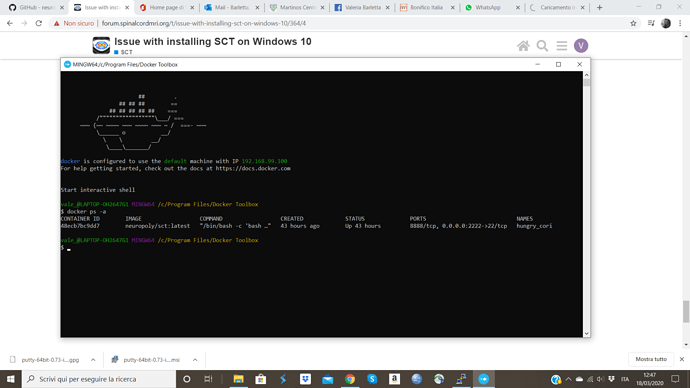vb922
March 16, 2020, 11:12pm
1
Hello!
When launching the command in docker toolbox:
docker run -p 2222:22 --rm -it -v /home/docker/docker_shared_folder://home/sct/docker_shared_folder neuropoly/sct:latest
… I am getting this error:
docker: Error response from daemon: driver failed programming external connectivity on endpoint reverent_ardinghelli (d2e2dad4c4442a8eac03d2807c46f054298e8c8bef88f5b9d22b1422ad93e7c5): Bind for 0.0.0.0:2222 failed: port is already allocated.
Can you help?
Hello,
vb922
March 18, 2020, 3:03pm
3
lucas_rouhier:
netstat -a -b
I’m running Windows 10 v 1903
PS C:\WINDOWS\system32> netstat -a -b
Connessioni attive
Proto Indirizzo locale Indirizzo esterno Stato
vb922
March 18, 2020, 3:31pm
4
[Dropbox.exe]: : : : : : : : : : : : : : : : : : : : : : : : : : : : : : : : : : : : : : : : : : : : : : : : : : : : : : : : : : : : : : : : : :
Alright so your main machine is not the one listening to the port. We are gonna check if there are no other docker container running (exit didn’t work last time) or if the VM port is not already occupied. To check for running container, open docker quickstart terminal and type ‘docker ps -a’ and verify that the output is
CONTAINER ID IMAGE COMMAND CREATED STATUS PORTS NAMES
If so please type ‘netstat -at’ within the docker quickstart terminal.
Thanks in advance for you answer and sorry for the issue.
vb922
March 18, 2020, 4:48pm
6
Is this the output I should visualize?
Thank you for your help!
yes it is ! So no container is running. I should mention, if you shut down your laptop during the night could please try again ?
Thanks
vb922
March 18, 2020, 4:53pm
8
lucas_rouhier:
netstat -an
These are my active connections right now:
Connessioni attive
Proto Indirizzo locale Indirizzo esterno Stato: : : : : : : : : : : : : : : : : : : : : : : : : : : : : : : : : : : : : : : : : : : : : : : : : : : : : : : : : : : : : : : : : : : : : : : : : : : : : : : : : : : : : : : : : : : : : : : : : : : : :
Alright ! Can you close docker quickstart terminal, Run ‘Orocale VM Virtualbox’ and check the state of the ‘default’ machine?
Let me know if you still have the same error.
Thanks
vb922
March 19, 2020, 4:12pm
10
I did not have the same error, but the “docker_shared_folder” is not highlighted in green:
vale_@LAPTOP-OH2647G1 MINGW64 /c/Program Files/Docker Toolbox
Alright,is the tutorial solution not working for you ? (second point of usage here https://github.com/neuropoly/sct_docker )
Hi @vb922 ,
Cheers,