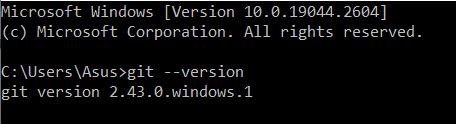Hello, I am a new user of Spinal Cord Toolbox (SCT) and I need some help with installing it on Windows 10. I followed the instructions from the SCT documentation and downloaded the SCT installer from GitHub. However, when I ran the installer, I got the following error message:
### git not found. Make sure that git is installed (and a fresh Command Prompt window has been opened) before running the SCT installer.
Installation failed with error code 1.
Please copy and paste the installation log in a new topic on SCT's forum:
--> http://forum.spinalcordmri.org/c/sct
Hi @Pouria1992,
Have you installed the “Git for Windows” prerequisite?
From the SCT documentation:
- After the [Git for Windows] installation has finished, open your Start Menu and type Command Prompt, then run it. In the Command Prompt window, type
git --version and press enter.
(Make sure that you see the text git version <number> before continuing to the SCT installation script.)
Kind regards,
Joshua
Hi Joshua
Thank you for responding. Yes, I have installed Git for Windows, but I still received the same error message when I tried running the SCT installer again
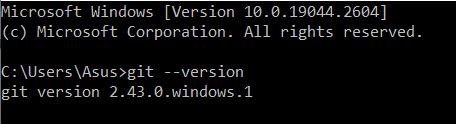
Hi @Pouria1992,
That is very strange!
Could you please try running the installer via your Command Prompt?
- Open the Command Prompt window.
- Navigate to the folder where the install script was downloaded to using the “change directory” command (
cd)
- Run the script using the command
./install_sct-6.1_win.bat
For example:
C:\Users\Asus> git --version
git version 2.43.0.windows.1
C:\Users\Asus> cd Downloads
C:\Users\Asus\Downloads> ./install_sct-6.1_win.bat
Kind regards,
Joshua
1 Like
Hi Joshua
I did what you said and the problem got fixed. Thanks for helping me.
1 Like
And thank you for reporting this issue!
I will make sure to update our documentation to avoid this issue in the future. 
2 Likes
May 2025: The issue persists, but the above solution works.
1 Like