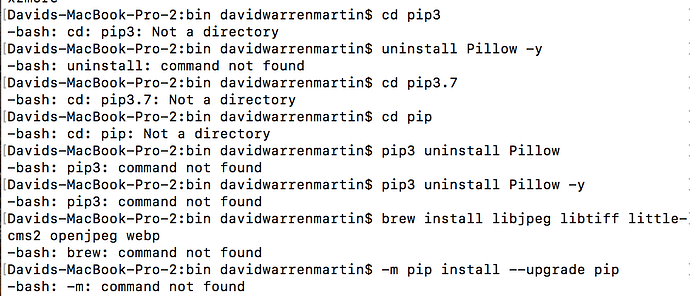Dear @Dave,
Thank you for your question, and for providing the install_sct_log.txt file! This greatly helps in debugging your issue.
SCT does not officially support versions of macOS older than Big Sur (11). (Our documentation seems to be out of date, so I will make a note to fix this ASAP.)
That said, I will try my best to see what I can do to help get things up and running. 
The easiest way to solve this issue is to try to install an older version of SCT to find one that supports macOS 10.13. You won’t have all of the newest SCT features, but you will still have the core functionality, and it will guarantee that it’s a version we’ve tested thoroughly against macOS 10.13.
Looking at older forum posts, I’ve come across Failed install - version 5.7, MacOS High Sierra. From this post, I would suggest to try version SCT v5.6. To install this older version, download the “Source Code (.zip)”, extract the code, then run the install_sct script contained within.
To help clarify why 10.13 isn’t supported, the error message appears to be due to the installation of onnxruntime, one of the packages that SCT depends on:
Technical details behind downgrading onnxruntime
- Currently, for v6.4, SCT specifies the version
onnxruntime==1.18.1 (released in June 2024)
- However, the
onnxruntime developers have limited their package so that it can only be installed on macOS 11 or higher. (You can tell this because the package name is called onnxruntime-1.18.1-cp39-cp39-macosx_11_0_universal2.whl)
- So, we would have to explicitly specify an earlier version of
onnxruntime for the installation to succeed. Looking back in time at the release history, we can see that:
- Version
1.16.3 (Nov 2023) loosens the requirements to support macOS 10.15 or higher. However, it seems that this is still too high for your workstation to support.
- Version
1.10.0 (Dec 2021) loosens the requirements further, but still only supports macOS 10.14 or higher.
- To get to a version that supports macOS 10.13, we would need to downgrade
onnxruntime to version 1.8.1 (July 2021), which supports macOS 10.12 or higher.
To downgrade the version of onnxruntime:
- Navigate to the folder that you chose for the installation location. (In this case, navigate to the folder
/Users/davidwarrenmartin/sct_6.4.)
- Open the file called
requirements-freeze.txt. This will show all of the requirements used by SCT.
- Edit the
onnxruntime line so that it says onnxruntime=1.8.1 instead of onnxruntime=1.18.1.
- Save the file, and then run the install script again, but this time run the copy of the installer script that already exists in the
sct_6.4 folder. (This will prevent your changes from being overwritten).
# ensure that the install script is executable
chmod +x /Users/davidwarrenmartin/sct_6.4/install_sct
# run the installer using the '-i' option (in-place) to use your changes
. /Users/davidwarrenmartin/sct_6.4/install_sct -iy
I tested this change locally on my Ubuntu machine, and onnxruntime==1.8.1 worked OK for me (i.e. it does not conflict with any other packages).
However, due to the age of your OS, there is a good chance that there are other packages that will need to be downgraded in this same manner. You may need to iterate (install → error → find older package version → install → etc.). I am not 100% sure if this would be successful even if we found the necessary package versions, but it could be worth a shot depending on your needs. My apologies, though, as this is largely beyond our control.
Kind regards,
Joshua