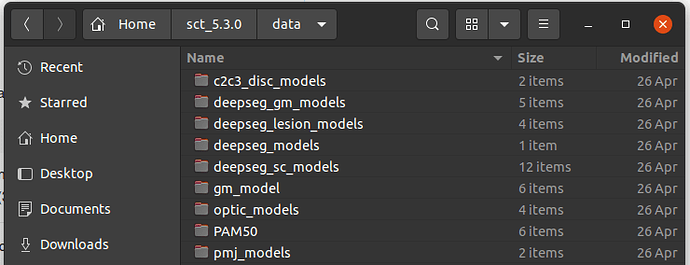Dear sir
I tried six times (to rule out connection problem) to install SCT but it failed. I also tried one of the previous advice as: * Open the install_sct file in a text editor
- Use Ctrl+F to find the line “
pip install -r "$REQUIREMENTS_FILE" &&” - Change the line to: “
pip install -r "$REQUIREMENTS_FILE" --timeout 1000 &&”
but it failed again.
please help me to install the package.
./install_sct
*******************************
* Welcome to SCT installation *
*******************************
Checking OS type and version...
Linux user-To-be-filled-by-O-E-M 5.4.0-47-generic #51-Ubuntu SMP Fri Sep 4 19:50:52 UTC 2020 x86_64 x86_64 x86_64 GNU/Linux
Checking requirements...
OK!
SCT version ......... dev
Installation type ... package
Operating system .... linux (unknown)
Shell config ........ /home/user/.bashrc
To improve user experience and fix bugs, the SCT development team is using a
report system to automatically receive crash reports and errors from users.
These reports are anonymous.
Do you agree to help us improve SCT? [y]es/[n]o: y
--> Crash reports will be sent to the SCT development team. Thank you!
SCT will be installed here: [/home/user/sct_dev]
Do you agree? [y]es/[n]o: y
Do you want to add the sct_* scripts to your PATH environment? [y]es/[n]o: y
Copying source files from /home/user/Downloads/spinalcordtoolbox-master to /home/user/sct_dev
...............................................................................................................................................................................................................................................................................................................................................................................................................................................................................................................................................................................................................................................................................................................................................................................................................................................................................................................................................................................................................................................
Installing conda...
rm -rf /home/user/sct_dev/python
mkdir -p /home/user/sct_dev/python
wget -O /tmp/tmp.O35iJIivKT/miniconda.sh https://repo.anaconda.com/miniconda/Miniconda3-latest-Linux-x86_64.sh
--2021-01-20 09:09:37-- https://repo.anaconda.com/miniconda/Miniconda3-latest-Linux-x86_64.sh
Resolving repo.anaconda.com (repo.anaconda.com)... 104.16.130.3, 104.16.131.3, 2606:4700::6810:8303, ...
Connecting to repo.anaconda.com (repo.anaconda.com)|104.16.130.3|:443... connected.
HTTP request sent, awaiting response... 200 OK
Length: 94235922 (90M) [application/x-sh]
Saving to: ‘/tmp/tmp.O35iJIivKT/miniconda.sh’
/tmp/tmp.O35iJIivKT 100%[===================>] 89.87M 3.36MB/s in 22s
2021-01-20 09:09:59 (4.14 MB/s) - ‘/tmp/tmp.O35iJIivKT/miniconda.sh’ saved [94235922/94235922]
bash /tmp/tmp.O35iJIivKT/miniconda.sh -p /home/user/sct_dev/python -b -f
PREFIX=/home/user/sct_dev/python
Unpacking payload ...
Collecting package metadata (current_repodata.json): done
Solving environment: done
## Package Plan ##
environment location: /home/user/sct_dev/python
added / updated specs:
- _libgcc_mutex==0.1=main
- brotlipy==0.7.0=py38h27cfd23_1003
- ca-certificates==2020.10.14=0
- certifi==2020.6.20=pyhd3eb1b0_3
- cffi==1.14.3=py38h261ae71_2
- chardet==3.0.4=py38h06a4308_1003
- conda-package-handling==1.7.2=py38h03888b9_0
- conda==4.9.2=py38h06a4308_0
- cryptography==3.2.1=py38h3c74f83_1
- idna==2.10=py_0
- ld_impl_linux-64==2.33.1=h53a641e_7
- libedit==3.1.20191231=h14c3975_1
- libffi==3.3=he6710b0_2
- libgcc-ng==9.1.0=hdf63c60_0
- libstdcxx-ng==9.1.0=hdf63c60_0
- ncurses==6.2=he6710b0_1
- openssl==1.1.1h=h7b6447c_0
- pip==20.2.4=py38h06a4308_0
- pycosat==0.6.3=py38h7b6447c_1
- pycparser==2.20=py_2
- pyopenssl==19.1.0=pyhd3eb1b0_1
- pysocks==1.7.1=py38h06a4308_0
- python==3.8.5=h7579374_1
- readline==8.0=h7b6447c_0
- requests==2.24.0=py_0
- ruamel_yaml==0.15.87=py38h7b6447c_1
- setuptools==50.3.1=py38h06a4308_1
- six==1.15.0=py38h06a4308_0
- sqlite==3.33.0=h62c20be_0
- tk==8.6.10=hbc83047_0
- tqdm==4.51.0=pyhd3eb1b0_0
- urllib3==1.25.11=py_0
- wheel==0.35.1=pyhd3eb1b0_0
- xz==5.2.5=h7b6447c_0
- yaml==0.2.5=h7b6447c_0
- zlib==1.2.11=h7b6447c_3
The following NEW packages will be INSTALLED:
_libgcc_mutex pkgs/main/linux-64::_libgcc_mutex-0.1-main
brotlipy pkgs/main/linux-64::brotlipy-0.7.0-py38h27cfd23_1003
ca-certificates pkgs/main/linux-64::ca-certificates-2020.10.14-0
certifi pkgs/main/noarch::certifi-2020.6.20-pyhd3eb1b0_3
cffi pkgs/main/linux-64::cffi-1.14.3-py38h261ae71_2
chardet pkgs/main/linux-64::chardet-3.0.4-py38h06a4308_1003
conda pkgs/main/linux-64::conda-4.9.2-py38h06a4308_0
conda-package-han~ pkgs/main/linux-64::conda-package-handling-1.7.2-py38h03888b9_0
cryptography pkgs/main/linux-64::cryptography-3.2.1-py38h3c74f83_1
idna pkgs/main/noarch::idna-2.10-py_0
ld_impl_linux-64 pkgs/main/linux-64::ld_impl_linux-64-2.33.1-h53a641e_7
libedit pkgs/main/linux-64::libedit-3.1.20191231-h14c3975_1
libffi pkgs/main/linux-64::libffi-3.3-he6710b0_2
libgcc-ng pkgs/main/linux-64::libgcc-ng-9.1.0-hdf63c60_0
libstdcxx-ng pkgs/main/linux-64::libstdcxx-ng-9.1.0-hdf63c60_0
ncurses pkgs/main/linux-64::ncurses-6.2-he6710b0_1
openssl pkgs/main/linux-64::openssl-1.1.1h-h7b6447c_0
pip pkgs/main/linux-64::pip-20.2.4-py38h06a4308_0
pycosat pkgs/main/linux-64::pycosat-0.6.3-py38h7b6447c_1
pycparser pkgs/main/noarch::pycparser-2.20-py_2
pyopenssl pkgs/main/noarch::pyopenssl-19.1.0-pyhd3eb1b0_1
pysocks pkgs/main/linux-64::pysocks-1.7.1-py38h06a4308_0
python pkgs/main/linux-64::python-3.8.5-h7579374_1
readline pkgs/main/linux-64::readline-8.0-h7b6447c_0
requests pkgs/main/noarch::requests-2.24.0-py_0
ruamel_yaml pkgs/main/linux-64::ruamel_yaml-0.15.87-py38h7b6447c_1
setuptools pkgs/main/linux-64::setuptools-50.3.1-py38h06a4308_1
six pkgs/main/linux-64::six-1.15.0-py38h06a4308_0
sqlite pkgs/main/linux-64::sqlite-3.33.0-h62c20be_0
tk pkgs/main/linux-64::tk-8.6.10-hbc83047_0
tqdm pkgs/main/noarch::tqdm-4.51.0-pyhd3eb1b0_0
urllib3 pkgs/main/noarch::urllib3-1.25.11-py_0
wheel pkgs/main/noarch::wheel-0.35.1-pyhd3eb1b0_0
xz pkgs/main/linux-64::xz-5.2.5-h7b6447c_0
yaml pkgs/main/linux-64::yaml-0.2.5-h7b6447c_0
zlib pkgs/main/linux-64::zlib-1.2.11-h7b6447c_3
Preparing transaction: done
Executing transaction: done
installation finished.
Collecting package metadata (current_repodata.json): done
Solving environment: done
## Package Plan ##
environment location: /home/user/sct_dev/python/envs/venv_sct
added / updated specs:
- python=3.6
The following packages will be downloaded:
package | build
---------------------------|-----------------
ca-certificates-2021.1.19 | h06a4308_0 121 KB
certifi-2020.12.5 | py36h06a4308_0 140 KB
openssl-1.1.1i | h27cfd23_0 2.5 MB
pip-20.3.3 | py36h06a4308_0 1.8 MB
python-3.6.12 | hcff3b4d_2 29.7 MB
setuptools-51.3.3 | py36h06a4308_4 713 KB
wheel-0.36.2 | pyhd3eb1b0_0 33 KB
------------------------------------------------------------
Total: 35.0 MB
The following NEW packages will be INSTALLED:
_libgcc_mutex pkgs/main/linux-64::_libgcc_mutex-0.1-main
ca-certificates pkgs/main/linux-64::ca-certificates-2021.1.19-h06a4308_0
certifi pkgs/main/linux-64::certifi-2020.12.5-py36h06a4308_0
ld_impl_linux-64 pkgs/main/linux-64::ld_impl_linux-64-2.33.1-h53a641e_7
libedit pkgs/main/linux-64::libedit-3.1.20191231-h14c3975_1
libffi pkgs/main/linux-64::libffi-3.3-he6710b0_2
libgcc-ng pkgs/main/linux-64::libgcc-ng-9.1.0-hdf63c60_0
libstdcxx-ng pkgs/main/linux-64::libstdcxx-ng-9.1.0-hdf63c60_0
ncurses pkgs/main/linux-64::ncurses-6.2-he6710b0_1
openssl pkgs/main/linux-64::openssl-1.1.1i-h27cfd23_0
pip pkgs/main/linux-64::pip-20.3.3-py36h06a4308_0
python pkgs/main/linux-64::python-3.6.12-hcff3b4d_2
readline pkgs/main/linux-64::readline-8.0-h7b6447c_0
setuptools pkgs/main/linux-64::setuptools-51.3.3-py36h06a4308_4
sqlite pkgs/main/linux-64::sqlite-3.33.0-h62c20be_0
tk pkgs/main/linux-64::tk-8.6.10-hbc83047_0
wheel pkgs/main/noarch::wheel-0.36.2-pyhd3eb1b0_0
xz pkgs/main/linux-64::xz-5.2.5-h7b6447c_0
zlib pkgs/main/linux-64::zlib-1.2.11-h7b6447c_3
Downloading and Extracting Packages
setuptools-51.3.3 | 713 KB | ##################################### | 100%
python-3.6.12 | 29.7 MB | ##################################### | 100%
openssl-1.1.1i | 2.5 MB | ##################################### | 100%
ca-certificates-2021 | 121 KB | ##################################### | 100%
certifi-2020.12.5 | 140 KB | ##################################### | 100%
pip-20.3.3 | 1.8 MB | ##################################### | 100%
wheel-0.36.2 | 33 KB | ##################################### | 100%
Preparing transaction: done
Verifying transaction: done
Executing transaction: done
#
# To activate this environment, use
#
# $ conda activate venv_sct
#
# To deactivate an active environment, use
#
# $ conda deactivate
Installing Python dependencies...
Using requirements.txt (git installation)
Looking in links: https://download.pytorch.org/whl/cpu/torch_stable.html
Ignoring torch: markers 'sys_platform == "darwin"' don't match your environment
Ignoring torchvision: markers 'sys_platform == "darwin"' don't match your environment
Collecting ivadomed==2.6.1
Downloading ivadomed-2.6.1-py3-none-any.whl (145 kB)
|████████████████████████████████| 145 kB 235 kB/s
Collecting h5py~=2.10.0
Downloading h5py-2.10.0-cp36-cp36m-manylinux1_x86_64.whl (2.9 MB)
|████████████████████████████████| 2.9 MB 47 kB/s
Collecting Keras==2.1.5
Downloading Keras-2.1.5-py2.py3-none-any.whl (334 kB)
|████████████████████████████████| 334 kB 39 kB/s
Collecting onnxruntime==1.4.0
Downloading onnxruntime-1.4.0-cp36-cp36m-manylinux2010_x86_64.whl (4.4 MB)
|████████████████████████████████| 4.4 MB 36 kB/s
Collecting pyqt5==5.11.3
Downloading PyQt5-5.11.3-5.11.2-cp35.cp36.cp37.cp38-abi3-manylinux1_x86_64.whl (117.8 MB)
|████████████████████████████████| 117.8 MB 40 kB/s
Collecting tensorboard==1.14.0
Downloading tensorboard-1.14.0-py3-none-any.whl (3.1 MB)
|████████████████████████████████| 3.1 MB 114 kB/s
Requirement already satisfied: wheel>=0.26 in ./python/envs/venv_sct/lib/python3.6/site-packages (from tensorboard==1.14.0->-r requirements.txt (line 43)) (0.36.2)
Requirement already satisfied: setuptools>=41.0.0 in ./python/envs/venv_sct/lib/python3.6/site-packages (from tensorboard==1.14.0->-r requirements.txt (line 43)) (51.3.3.post20210118)
Collecting tensorflow==1.5.0
Downloading tensorflow-1.5.0-cp36-cp36m-manylinux1_x86_64.whl (44.4 MB)
|████████████████████████████████| 44.4 MB 67 kB/s
WARNING: Retrying (Retry(total=4, connect=None, read=None, redirect=None, status=None)) after connection broken by 'NewConnectionError('<pip._vendor.urllib3.connection.HTTPSConnection object at 0x7fe056f410f0>: Failed to establish a new connection: [Errno 101] Network is unreachable',)': /whl/cpu/torch_stable.html
WARNING: Retrying (Retry(total=3, connect=None, read=None, redirect=None, status=None)) after connection broken by 'NewConnectionError('<pip._vendor.urllib3.connection.HTTPSConnection object at 0x7fe0566fd860>: Failed to establish a new connection: [Errno 101] Network is unreachable',)': /whl/cpu/torch_stable.html
WARNING: Retrying (Retry(total=2, connect=None, read=None, redirect=None, status=None)) after connection broken by 'NewConnectionError('<pip._vendor.urllib3.connection.HTTPSConnection object at 0x7fe0566fd908>: Failed to establish a new connection: [Errno 101] Network is unreachable',)': /whl/cpu/torch_stable.html
WARNING: Retrying (Retry(total=1, connect=None, read=None, redirect=None, status=None)) after connection broken by 'NewConnectionError('<pip._vendor.urllib3.connection.HTTPSConnection object at 0x7fe0566fdda0>: Failed to establish a new connection: [Errno 101] Network is unreachable',)': /whl/cpu/torch_stable.html
WARNING: Retrying (Retry(total=0, connect=None, read=None, redirect=None, status=None)) after connection broken by 'NewConnectionError('<pip._vendor.urllib3.connection.HTTPSConnection object at 0x7fe0566fda90>: Failed to establish a new connection: [Errno 101] Network is unreachable',)': /whl/cpu/torch_stable.html
Collecting torch==1.5.0+cpu
WARNING: Retrying (Retry(total=4, connect=None, read=None, redirect=None, status=None)) after connection broken by 'NewConnectionError('<pip._vendor.urllib3.connection.HTTPSConnection object at 0x7fe0566f6d30>: Failed to establish a new connection: [Errno 101] Network is unreachable',)': /whl/cpu/torch-1.5.0%2Bcpu-cp36-cp36m-linux_x86_64.whl
WARNING: Retrying (Retry(total=3, connect=None, read=None, redirect=None, status=None)) after connection broken by 'NewConnectionError('<pip._vendor.urllib3.connection.HTTPSConnection object at 0x7fe056708908>: Failed to establish a new connection: [Errno 101] Network is unreachable',)': /whl/cpu/torch-1.5.0%2Bcpu-cp36-cp36m-linux_x86_64.whl
WARNING: Retrying (Retry(total=2, connect=None, read=None, redirect=None, status=None)) after connection broken by 'NewConnectionError('<pip._vendor.urllib3.connection.HTTPSConnection object at 0x7fe056708b38>: Failed to establish a new connection: [Errno 101] Network is unreachable',)': /whl/cpu/torch-1.5.0%2Bcpu-cp36-cp36m-linux_x86_64.whl
WARNING: Retrying (Retry(total=1, connect=None, read=None, redirect=None, status=None)) after connection broken by 'NewConnectionError('<pip._vendor.urllib3.connection.HTTPSConnection object at 0x7fe056708438>: Failed to establish a new connection: [Errno 101] Network is unreachable',)': /whl/cpu/torch-1.5.0%2Bcpu-cp36-cp36m-linux_x86_64.whl
WARNING: Retrying (Retry(total=0, connect=None, read=None, redirect=None, status=None)) after connection broken by 'NewConnectionError('<pip._vendor.urllib3.connection.HTTPSConnection object at 0x7fe056708cf8>: Failed to establish a new connection: [Errno 101] Network is unreachable',)': /whl/cpu/torch-1.5.0%2Bcpu-cp36-cp36m-linux_x86_64.whl
ERROR: Could not install packages due to an EnvironmentError: HTTPSConnectionPool(host='download.pytorch.org', port=443): Max retries exceeded with url: /whl/cpu/torch-1.5.0%2Bcpu-cp36-cp36m-linux_x86_64.whl (Caused by NewConnectionError('<pip._vendor.urllib3.connection.HTTPSConnection object at 0x7fe05668d278>: Failed to establish a new connection: [Errno 101] Network is unreachable',))
Failed running pip install: 1
Installation failed!
Please copy the output of this Terminal (starting with the command install_sct) and upload it as a .txt attachment in a new topic on SCT's forum: